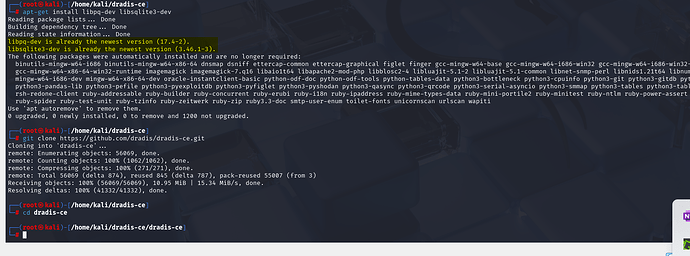I try to upgrade Bundle and Ruby to a newer version and no luck. Please let me know if you need more info:
== Enabling default add-ons ==
== Installing dependencies ==
[!] There was an error parsing `Gemfile`: undefined method `exists?' for class File. Bundler cannot continue.
# from /dradis-ce/Gemfile:227
# -------------------------------------------
# plugins_file = 'Gemfile.plugins'
> if File.exists?(plugins_file)
# eval(IO.read(plugins_file), binding)
# -------------------------------------------
[!] There was an error parsing `Gemfile`: undefined method `exists?' for class File. Bundler cannot continue.
# from /dradis-ce/Gemfile:227
# -------------------------------------------
# plugins_file = 'Gemfile.plugins'
> if File.exists?(plugins_file)
# eval(IO.read(plugins_file), binding)
# -------------------------------------------
== Command ["bundle install"] failed ==